Alexa Help
On the list below you can find some of the most frequent asked questions about Crownstone’s integration with Alexa.
Scenes as defined in the Crownstone app are not supported on Alexa at the moment. This will be added in the future. However, you can make your own scenes in the Alexa app to control groups of Crownstones.
You can use the Alexa app to control groups of Crownstones with a single command.
For Alexa to dim your lights, the dimming function needs to be enabled for that specific Crownstone. You can do that in My abilities section of the Crownstone. This ability needs to be enabled per Crownstone.
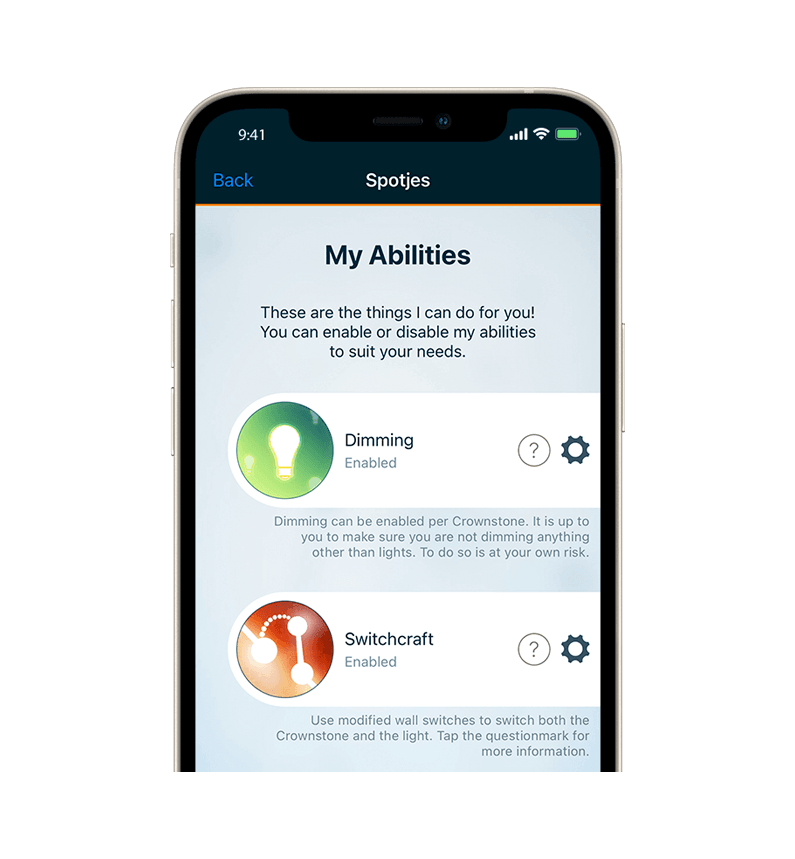
Once the dimming ability has been enabled, you can dim your lights by saying the command: “Alexa set the lights to 50%” or “Alexa set lights to full”. If you just say “Alexa dim the lights”, Alexa will say that that room or Crownstone is not responding.
Localization cannot be used in combination with Alexa at this time.
The Alexa app allows you to define which Crownstones are lights. See this page for more information. Once that’s set up, you can place those Crownstones in the same room as the Alexa within the Alexa app. If you tell Alexa “turn on the lights” it will turn them on for you.
Note: Click on the questions to expand (and click again to collapse) the answers.
