Homey Help
On the list below you can find some of the most frequent asked questions about the Crownstone’s app for Homey.
To dim your lights the dimming function needs to be enabled for that specific Crownstone. You can do that in My abilities section of the Crownstone. This ability needs to be enabled per Crownstone.
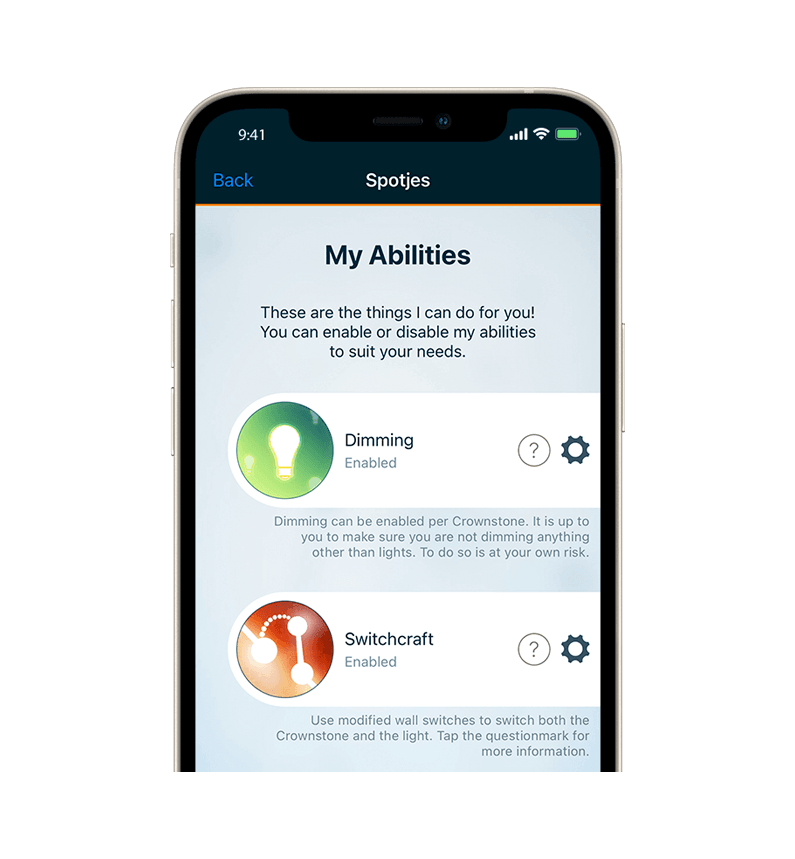
Once the dimming ability has been enabled, you can dim your lights by using a Dim to % card as a Then card. It is also possible to use the dimming of a light as a trigger and use it as a When card. In that case you need to use a Dim-level changed card.
For you to be able to use the indoor positioning feature, you need to have at least four Crownstones in your sphere and train them by walking a few rounds in a specific room. You do the same in the rest of the rooms so the Crownstone’s AI can learn in which room you are!
To make use of the indoor positioning feature of Crownstone with Homey, you can use 2 types of cards:
- As a When card you can use the Who? enters Where? card. In that case, the event of a user entering a room will trigger the flow.
- As an And card you can use Who? is present in the Where? card. In that case, the event of a user being present in a room would be used as a condition in the flow.
Yes, it is possible. That is what we call Switchcraft. It is an easy adaptation of existing wall switches, allowing them to work together with Crownstones. For more information on this topic, visit the switchcraft installation page.
Note: Click on the questions to expand (and click again to collapse) the answers.
