Learn how our integrations can help you!
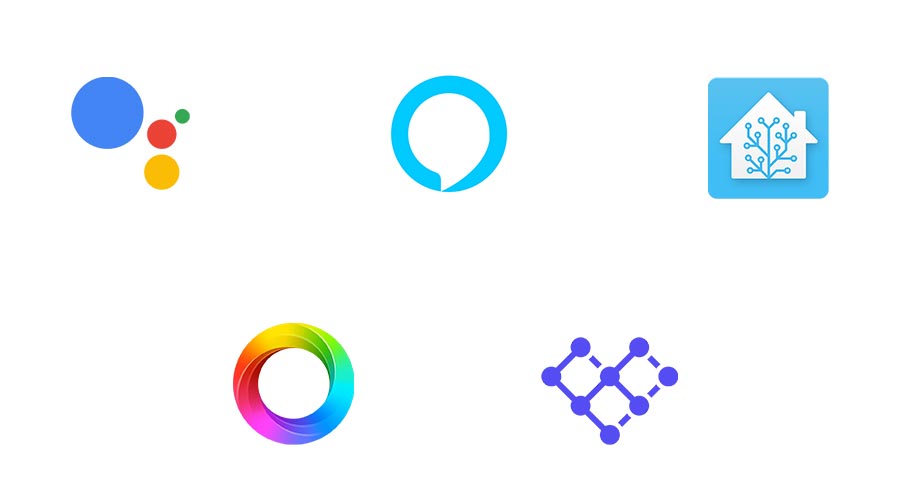
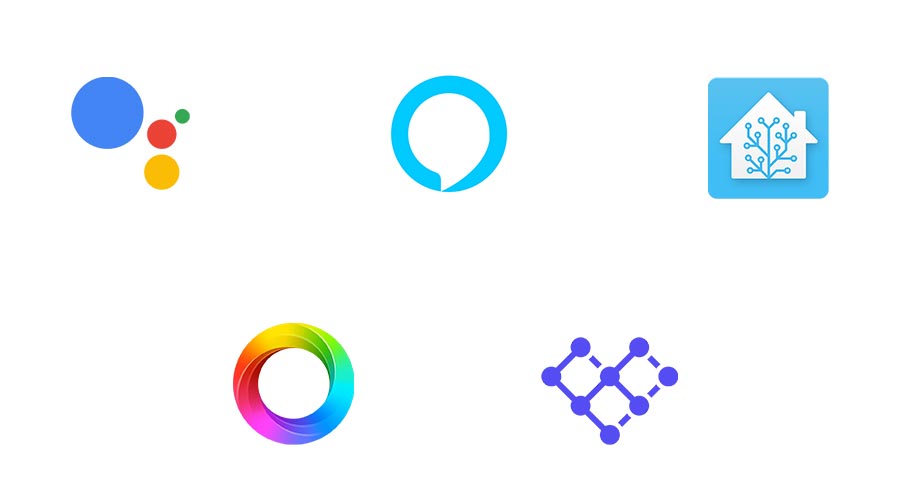
When not carrying your smartphone with you, you can simply ask Google or Alexa to turn on the lights for you.

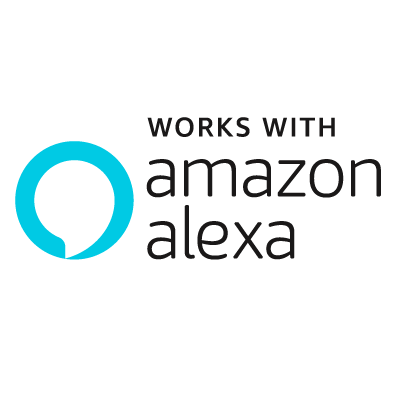

Crownstone’s integration with Home Assistant makes it possible to trigger any Home Assistant action when someone enters or leaves a room!
Crownstone together with Home Assistant allows you to define home automation routines per person and their preferences! Thanks to Home Assistant you can create triggers based on your personal presence in the house or in a room. For example, turn on the music when you enter, but not when someone else enters the living room.

“If mom and dad leave the kitchen, then turn off the stove, the oven, and the kettle.”

“If Richard enters the living room, then turn on the music.”

You can use your Apple Watch to control your Crownstones. You can switch or dim your lights from your gadget.
Crownstone together with Google Home enables you to control your devices with your voice. This is useful when you want to override the Crownstone’s current automatic behaviour.

“Hey Google, turn the reading lamp on!”

“Ok Google, Movie Time!”

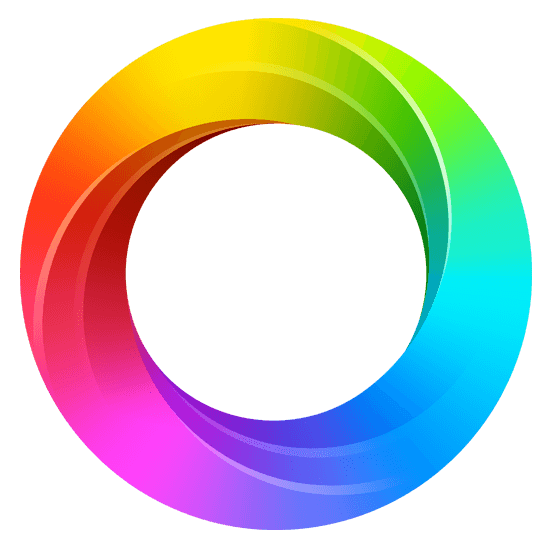
Crownstone talks with Homey. This allows you to make non-Crownstone devices react to your presence as well.
In your Homey flows, you can have not only Crownstones reacting to your presence but also other devices coupled to your Homey. For example, Philips Hue lights, Tado thermostats, etc.

When you are sitting in your living room while it’s getting dark outside, activate the Philips Hue sunset scene.

When you are sitting in a room which gets hotter over time and the temperature reaches a given threshold.
