Crownstone offers companies already providing alarm systems to enhance their product portfolio with our technology. Our solutions are offered to technology providers in sectors like mental care, elderly care, and the general office sector.
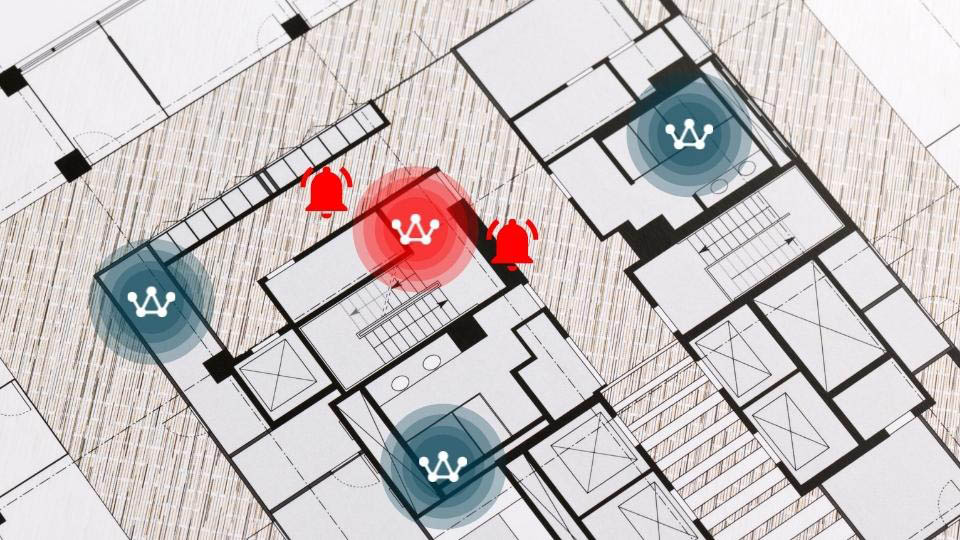
Crownstone offers companies already providing alarm systems to enhance their product portfolio with our technology. Our solutions are offered to technology providers in sectors like mental care, elderly care, and the general office sector.
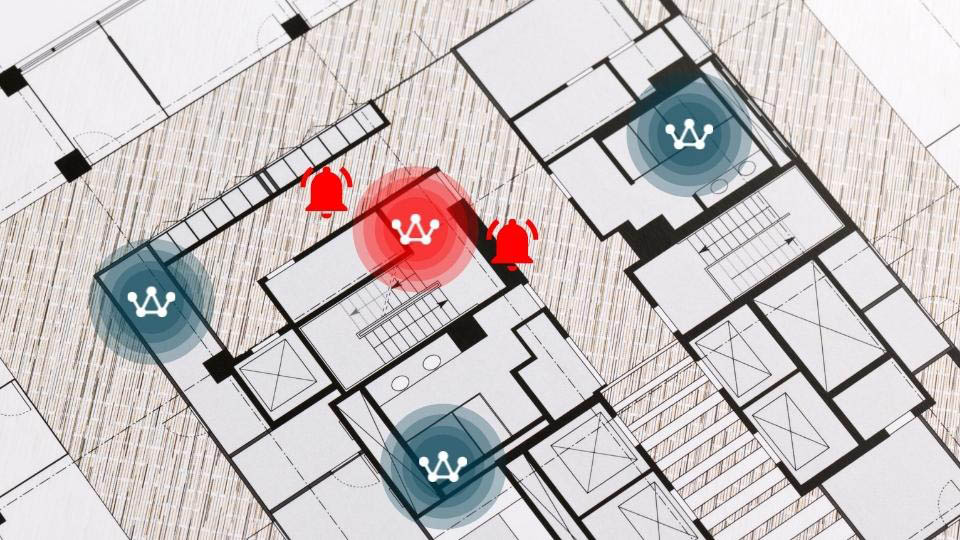
Personnel in the mental care sector requires a method to send an alarm when a consult with a patient does not go as planned. Wireless buttons can be used in combination with a smartphone to send such an alarm. GPS on the phone is then used to send coordinates to the people rescuing.
This works at the patient’s home and outside. However, a mental care organization is a multi-storey building where GPS is not sufficient. The exact location can in this case be pinpointed by using Crownstone’s indoor localization feature.
Personnel can carry the same emergency button, and in this case, the Crownstone network picks up the alarm (rather than the smartphone) and sends it through. We work together with our partner SAFE to make the alarm system seamless in its use by any mental care professional.

In the elderly care sector, there are sensors concerning movement, incontinence, and unrest (troubled sounds), that allow personnel to keep an eye on the inhabitants of their nursing home.
Technology in this sector can benefit from the fine-grained positioning information from Crownstone. In situations where the elderly are willing to have a wearable, which can look like beautiful jewelry, it is easy to detect wandering.
Moreover, Crownstone developed a Crownstone-Vahlkamp bridge to integrate the sensors that Vahlkamp brings to the market. This is not only of interest to elderly care organisations, but also to people who want to have a solution that might work at home. If you’re interested in wireless integrations (like this one on the so-called 868.2 MHz social alarm band) for your technology, contact us!

Alarm buttons can be seen as a button that emits a particular signal. This can serve a different purpose than in the care sector. Some examples of business applications.

Ring bell button
A button is placed next to a door to ring someone in the office. No wires are needed.

Fire alarm button
A button is placed next to a fire alarm for a call to Emergency Response personnel.

Indicator button
A button is placed next to a machine to indicate if something is wrong or if an action needs to be carried out.

Customer satisfaction button
Green/red buttons can be placed for customers to rate the service received.

Occupation button
A button is placed in a meeting room to reserve or cancel it.

Customized button
User-customizable buttons that perform a specific task just by pressing them.