Alexa
Table of Contents
Introduction
Crownstones react to your presence and can turn on the lights when you enter the room automatically.
Now you can overrule their behavior by Alexa voice commands. For example, tell Alexa to dim the lights when you want to watch a movie to create a nice atmosphere.
Getting started with Alexa
It is easy to start to use Alexa if you have Crownstones:
- First, install the Crownstone app on your phone. The app runs on iPhone and Android devices.
- Register yourself in the Crownstone app and remember your username and password.
- Configure Crownstones in the app and give them nice names that are easy to pronounce.
- In the Alexa app, enable the Crownstone skill and fill in the username and password you previously created for Crownstone.
- The names given to the individual Crownstones in the Crownstone app will be the ones you can use with Alexa.
- You can control the Crownstone devices now via voice commands.
- You need a smartphone or tablet with the Crownstone app near the Crownstones.
- If you want to control the Crownstones remotely, install the Crownstone app on a tablet or second smartphone and leave it at home. It now functions as a hub.
Technically, this is what will happen when you say “Alexa, turn on the living room light”.
The voice command is recognized by Alexa, it then goes to the Amazon servers, initiates a request to the Crownstone cloud, sends a push message via Apple/Google to your iPhone or Android device, which will then control the Crownstones.
Enjoy your voice-controlled home!
FAQ
For Alexa to dim your lights, the dimming function needs to be enabled for that specific Crownstone. You can do that in My abilities section of the Crownstone. This ability needs to be enabled per Crownstone.
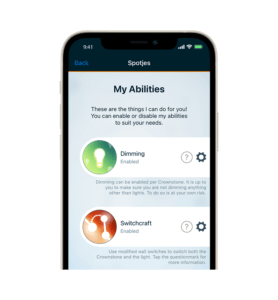
Once the dimming ability has been enabled, you can dim your lights by saying the command: “Alexa set the lights to 50%” or “Alexa set lights to full”. If you just say “Alexa dim the lights”, Alexa will say that that room or Crownstone is not responding.
The Alexa app allows you to define which Crownstones are lights. See this page for more information. Once that’s set up, you can place those Crownstones in the same room as the Alexa within the Alexa app. If you tell Alexa “turn on the lights” it will turn them on for you.
